
Why is My Computer Running Slow? Common Reasons and Fixes!
Generally, computers/laptops, and Macbooks are an inevitable part of modern human life. These are equipped with the latest network technology and smart features to meet your gaming, employment, and entertainment requirements. Besides this, users occasionally face computer running slow issues that are very common among them.
However, Windows systems, whether on PC or Mac, experience such issues due to one or more of several reasons. Additionally, the primary reasons for the computer operating slowly are running too many applications at the backend and insufficient RAM. So, if you want to know more about why is my computer so slow, stay tuned to this page.
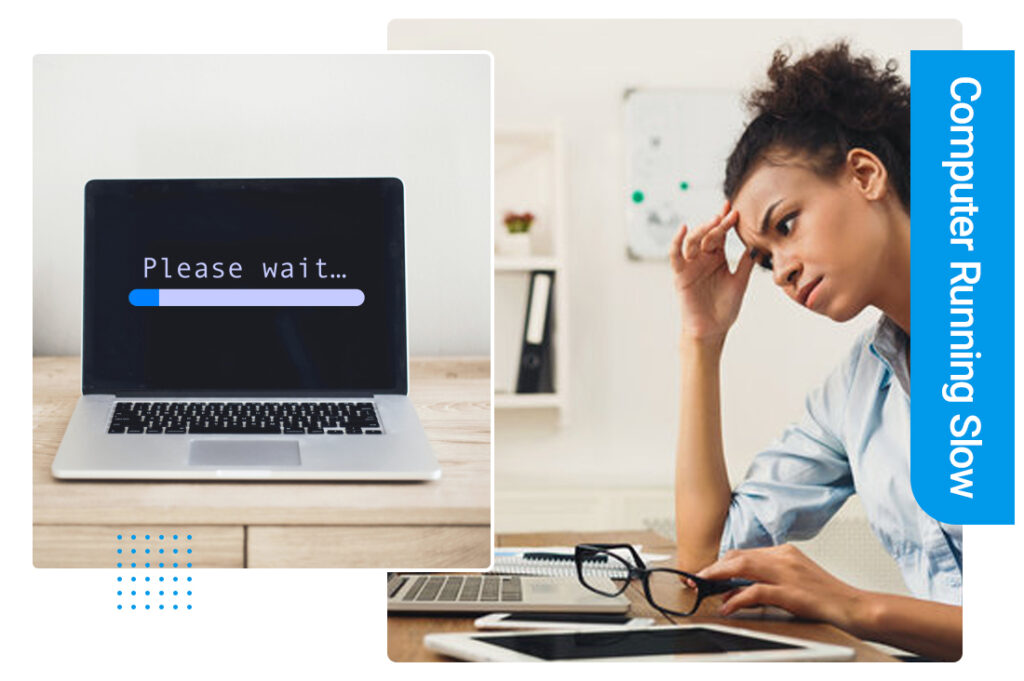
Why My Computer is Running Slow?
As discussed above, there are several reasons why your computer is working slow. The primary ones are listed below:
- Too many programs run in the background
- The hard drive is almost filled up
- Presence of Malware, viruses, etc.
- Older and damaged Hardware
- Too many extensions and plug-ins installed
- Outdated OS
How to Detect a Computer Running Slow Windows 10?
Moreover, users sometimes get confused about how to find that their operating system is running slower. Several factors show that your window is not working appropriately. Therefore, a few of them are listed below, take a closer look once:
Computer Programs Take too Long to Open
Applications that used to open in a snap now take several minutes to an hour to launch. This shows the poor performance of the Windows.
Lagging Cursor Movement
The mouse you use with the computer may be slow or even unresponsive, especially when multiple applications are opened.
The System Freezes or Crashes
The frozen or crashed system lets your computer run slower than average. This shows that your computer has problems with memory or CPU.
Poor Multitasking
You may feel a slowdown in application switching or while installing a new app or software.
How to Fix the Computer Running Slow Errors Efficiently?
Generally, it is necessary to resolve the slower Windows speeds for optimal performance and the maintenance of this machine. Similarly, you are now aware of the primary causes and steps to find the computer is running slow.
Further, it is time to resolve the slower performance issue of the Windows and Macbook systems. So, let’s take a look beneath to find the suitable solutions:
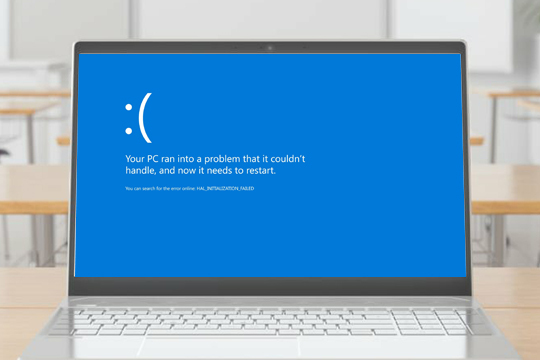
Restart Your Computer
To fix the connectivity issues, technical glitches, and bugs, power cycle the computing device. For this, unplug the computer and router for 30 seconds or disconnect the Windows systems only. After that, plug back the devices as you remove them, and check that the issue gets fixed.
Update the OS and the Drivers
Check your computer for timely updates. If present, then follow the on-screen guidelines to complete the update process. Remember that regular system and driver updates fix the security patches and my computer is running slow issues.
Uninstall Unused Apps & Programs
If there is unnecessary software and applications that have not been used for a long time or are not required further, then uninstall them. This will help to free up the computer’s memory.
Use the Antivirus/Security Extensions
Additionally, scan the Windows or the Macbook for virus detection. However, perform a full system scan with the latest scanning tools so that your system isn’t infected. You can use smart Antivirus systems like TTB antivirus or other security software for real-time scanning and threat alerts.
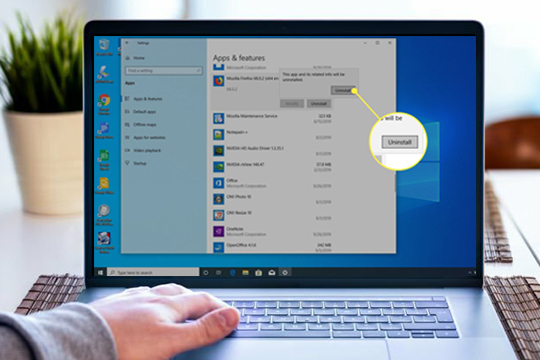
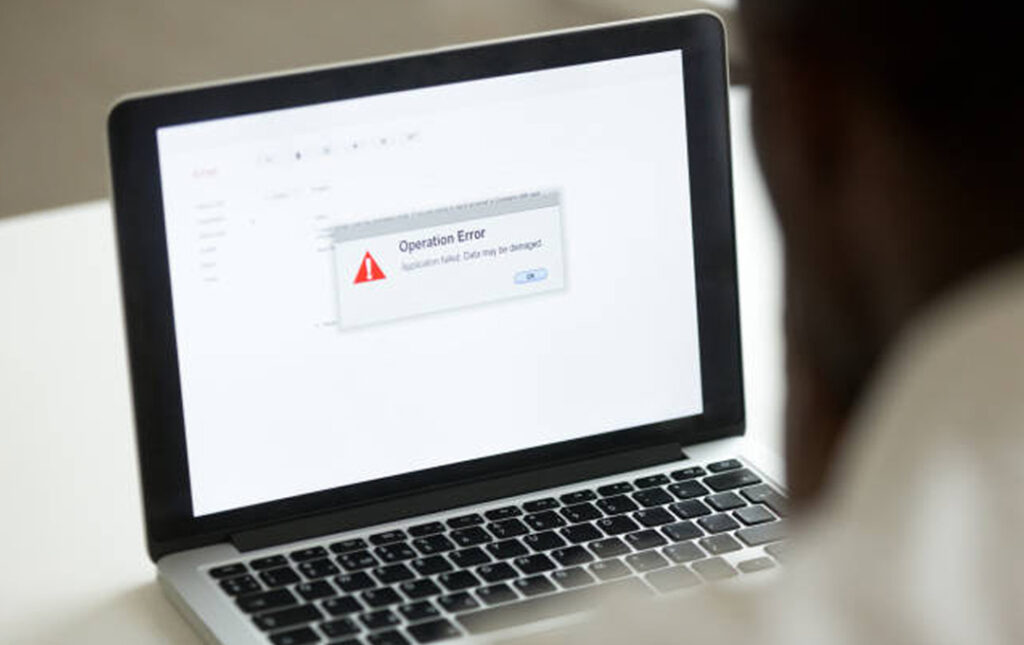
Fix Hard Disk Errors
You can run the CHKDSK on your Windows system and this will fix the file system errors and the metadata of files. Also, reboot the computer to resolve the computer running slow windows 10 error and more.
Free Up the Disk Space
If the hard is almost full or nearby to get full, then remove the unnecessary data from it. To do so, use the Disk Clean option, remove the temp files, empty the recycle bin, delete the unnecessary files, etc.
Use the Advanced SSD
If you face issues with the hard drive on your computer, then replacing it with an SSD can deliver faster boot times and quicker access to files.
Defrag the Hard Disk Drive (HDD)
The data on the Hard disk drive gets messy if accumulated. So, it is hard for the company to find a particular piece of the document. Therefore, it gives rise to the poor performance of the computing machine. Hence, defrag the HDD by using the Control panel of the device.

Why is My Mac Computer So Slow? What Can I Do?
Furthermore, the reasons for the iOS book running Slow are insufficient space, file clutter, outdated software, running numerous apps, etc. In the below section, we share the effective fix outs to resolve the why is my Mac computer so slow, give a glance once:
Upgrading the System RAM
One thing that will boost performance-especially if you use memory-consuming applications such as virtual machines or video editing software that covers the huge RAM space.
Defragmentation of the HDD
If you have an HDD, defragmenting will arrange data in a way that eases file access on your Macbook.
Reboot the Macbook
However, to fix the common errors with your Macbook, power cycle your device. Therefore, restarting it eliminates the unnecessary files and apps that run on the backend.
Detect the Malware
To check the device with Malware and viruses, run an antivirus test and find if there is malware present. To secure your computing machine, use an antivirus or VPN security extension, such as TTB VPN shield, etc.
The Old Version of macOS
This means running an older version of macOS will gradually make it slower, so check it for the update first. If any of the update prompts, then follow the on-screen guidelines to complete the procedure.
If you Still, seeking more help? Connect with us
FAQs
Do Ad Blockers Slow Down My Computer?
Moreover, ad blockers will not slow down your computer. They can further enhance your browsing experience by blocking spam resources, reducing the page loading time, and spammy websites.
Is It Normal for Your Computer to Run Slow?
No this is not common for computing machines to run slower. This may happen due to the older device and accumulated data, and needs new software or requires an updated software. Regular maintenance and vigilance will keep your PC or Mac performing optimally.
Why Does My Webcam Cause My Computer to Slow Down?
This may happen due to the high resolution of the camera, limited USB port bandwidth, pixel size, and more. To fix this, use a different USB port, check webcam settings, low down the camera resolution, etc.
Will Bent Pins Slow Down a Computer? Explain Briefly.
Additionally, Bent CPU pins can impact a computer’s performance. For the CPU to perform effectively and communicate well with the motherboard, all the pins need to be fitted properly.
Besides this, one or more bent or damaged pins will result in defective contact between the processor and the motherboard and give rise to booting issues, degraded performance, and memory issues. To fix this, replace the bent pins that you find, or, if straightening is possible, consult an expert before untangling the pin.
